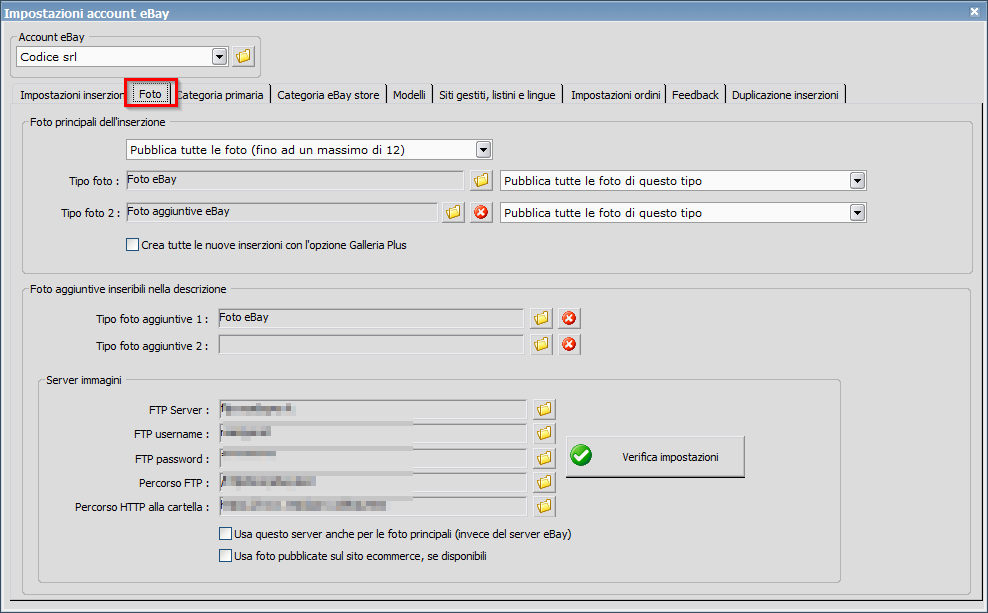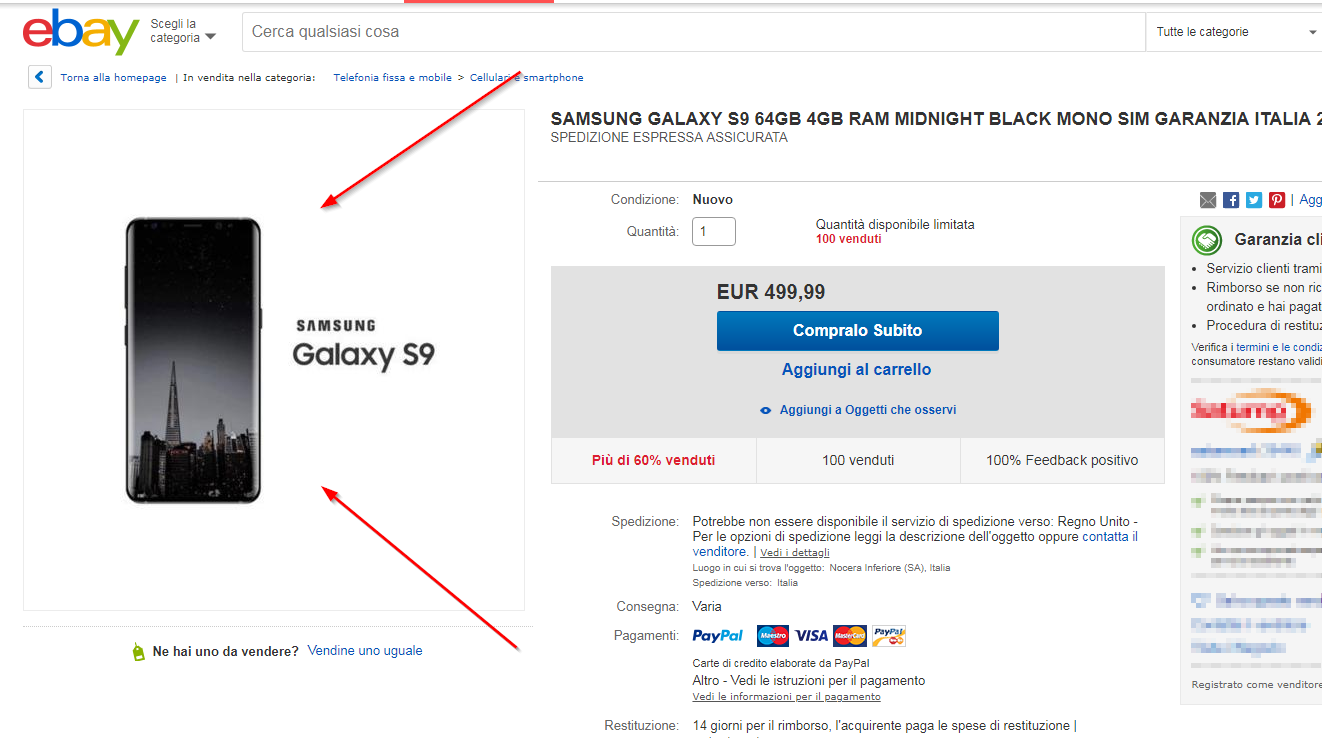|
U0
28/06/2018 11:40
|
U0
Visualizzazione foto principale inserzione - Template Wonder
Buongiorno,
nelle nuove inserzioni create con modello impostato su template Wonder non viene visualizzata la foto principale del prodotto.
Potreste postarmi il codice cosė verifico che il TAG della prima foto sia presente? Di Seguito il codice generato nel mio modello.
Grazie
<meta name="viewport" content="width=device-width, initial-scale=1.0, maximum-scale=1.0, user-scalable=no" />
<style type="text/css">
#firstContainer{
text-align:center;
font-family: Arial,Tahoma,Verdana,Geneva,Helvetica,sans-serif;
font-size:16px;
background: -moz-linear-gradient(top, rgba(255,255,255,0) 0%, rgba(226,226,226,1) 100%);
background: -webkit-linear-gradient(top, rgba(255,255,255,0) 0%,rgba(226,226,226,1) 100%);
background: linear-gradient(to bottom, rgba(255,255,255,0) 0%,rgba(226,226,226,1) 100%);
filter: progid XImageTransform.Microsoft.gradient( startColorstr='#00ffffff', endColorstr='#e2e2e2',GradientType=0 ); XImageTransform.Microsoft.gradient( startColorstr='#00ffffff', endColorstr='#e2e2e2',GradientType=0 );
}
#firstContainer a:visited, #firstContainer a:link{
color:#f97c00;
text-decoration:none;
border-bottom:1px dotted #ddd;
}
#firstContainer a:hover,#firstContainer a:active{
text-decoration:underline;
}
#mainContainer{
-moz-box-sizing:border-box;
-webkit-box-sizing:border-box;
box-sizing:border-box;
max-width: 1100px;
width: 100%;
margin:auto;
position:relative;
top:0;
left:0;
text-align:left;
background:#fff;
padding:10px;
}
#header{
position:relative;
left:0;
top:0;
padding:0;
}
#logoLink{
overflow:hidden;
margin-bottom:20px;
}
#menu{
background:#272727;
background: -webkit-gradient(linear, left top, left bottom, from(#4e4c4c), to(#272727));
background: -webkit-linear-gradient(top, #4e4c4c, #272727);
background: -moz-linear-gradient(top, #4e4c4c, #272727);
background: -ms-linear-gradient(top, #4e4c4c, #272727);
background: -o-linear-gradient(top, #4e4c4c, #272727);
background: linear-gradient(to bottom, #4e4c4c, #272727);
min-height:35px;
}
#searchForm input{
line-height: 20px;
padding: 5px;
-webkit-border-radius: 5px;
-moz-border-radius: 5px;
border-radius: 5px;
border:1px solid #000;
}
#searchForm .v4sbox{
width:200px;
}
#searchForm .butt1{
background:#ffa010;
margin-left:5px;
}
#searchForm label{
font-weight:bold;
color:#fff;
padding:0 5px 0 5px;
}
#searchForm tr{
display:inline-block;
}
#mainTable{
padding:10px 0 10px 0;
display:table;
width:100%;
}
#footer{
position:relative;
top:0;
left:0;
padding-bottom:80px;
font-size:95%;
clear:both;
}
#footer .description{
background:#272727;
background: -webkit-gradient(linear, left top, left bottom, from(#4e4c4c), to(#272727));
background: -webkit-linear-gradient(top, #4e4c4c, #272727);
background: -moz-linear-gradient(top, #4e4c4c, #272727);
background: -ms-linear-gradient(top, #4e4c4c, #272727);
background: -o-linear-gradient(top, #4e4c4c, #272727);
background: linear-gradient(to bottom, #4e4c4c, #272727);
height:20px;
overflow:hidden;
text-align:center;
color:#fff;
padding:5px 0 0 0;
}
#footer p{
margin:0;
padding:0;
}
#footer .htmlText{
color:#6a6a6a;
padding:10px 0 10px 0;
}
h1.title{
color: rgb(249, 124, 0);
font-size:150%;
margin:0 0 20px 0;
padding:0;
line-height:30px;
}
.images{
max-width:500px;
padding-bottom:100px;
text-align:center;
position:relative;
top:0;
left:0;
display:table-cell;
border-bottom:1px solid #ddd;
vertical-align:top;
}
img.main{
max-width:500px;
margin:0 auto 10px auto;
display:none;
}
img.thumb{
position:absolute;
top:97%;
margin:-80px auto 0 auto;
max-height:80px;
width:90px;
cursor:pointer;
}
img.t1{
left:0;
}
img.t2{
left:100px;
}
img.t3{
left:200px;
}
#details{
display:table-cell;
padding:10px 0 20px 20px;
vertical-align:top;
}
#details .code, #details .brand{
padding: 10px 2px 10px 0px;
border-bottom: 1px dotted rgb(209, 209, 209);
color: rgb(87, 87, 87);
margin:0;
display:table;
}
#details .code strong, #details .brand strong{
display:table-cell;
padding-right:5px;
}
#details .code span, #details .brand span{
color: rgb(87, 87, 87);
display:table-cell;
}
#tabs{
margin-top:40px;
}
div.content h1{
color: rgb(249, 124, 0);
font-size:150%;
margin:0 0 20px 0;
padding:0;
line-height: 19px;
}
input[type="radio"],div.content{
display: none;
}
.label_tab{
position:relative;
z-index:1;
-moz-box-sizing:border-box;
-webkit-box-sizing:border-box;
box-sizing:border-box;
font-size: 14px;
overflow: hidden;
max-width:260px;
height:32px;
line-height:32px;
max-height: 31px;
text-align:center;
margin:0 3px -3px 0;
background:#eee;
background: -moz-linear-gradient(top, rgba(238,237,237,1) 0%, rgba(222,221,221,1) 100%);
background: -webkit-linear-gradient(top, rgba(238,237,237,1) 0%,rgba(222,221,221,1) 100%);
background: linear-gradient(to bottom, rgba(238,237,237,1) 0%,rgba(222,221,221,1) 100%);
filter: progid XImageTransform.Microsoft.gradient( startColorstr='#eeeded', endColorstr='#dedddd',GradientType=0 ); XImageTransform.Microsoft.gradient( startColorstr='#eeeded', endColorstr='#dedddd',GradientType=0 );
-webkit-border-radius: 5px;
-moz-border-radius: 5px;
border-radius: 5px;
border-top:1px solid #d6d5d5;
border-left:1px solid #d6d5d5;
border-right:1px solid #d6d5d5;
padding:0 5px 0 5px;
cursor:pointer;
display:inline-block;
}
div.content{
z-index:99;
width:100%;
overflo:auto;
border-top: 20px solid #272727;
clear: both;
padding:10px 0 10px 0;
color:#333;
min-height:100px;
position:relative;
}
input[type="radio"]:checked + .label_tab,.label_tab:hover{
color: #fff;
background:#272727;
background: -webkit-gradient(linear, left top, left bottom, from(#4e4c4c), to(#272727));
background: -webkit-linear-gradient(top, #4e4c4c, #272727);
background: -moz-linear-gradient(top, #4e4c4c, #272727);
background: -ms-linear-gradient(top, #4e4c4c, #272727);
background: -o-linear-gradient(top, #4e4c4c, #272727);
background: linear-gradient(to bottom, #4e4c4c, #272727);
border-top:1px solid #272727;
border-left:1px solid #272727;
border-right:1px solid #272727;
}
#contentCat td,#contentCat th{
border:0;
}
#contentCat th{
border-bottom:1px solid #ddd;
}
#tabDesc:checked ~ #contentDesc,
#tabCat:checked ~ #contentCat,
#tab1:checked ~ #content1,
#tab2:checked ~ #content2,
#tab3:checked ~ #content3,
#tab4:checked ~ #content4,
#tab5:checked ~ #content5,
#thumb1:checked ~ #main1,
#thumb2:checked ~ #main2,
#thumb3:checked ~ #main3{
display: block !important;
}
.features th{
background:#eee;
text-align:right;
border-bottom:2px solid #fff;
padding:4px;
}
.features td{
padding:4px;
}
@media screen and (max-width: 600px) {
#logoLink img{
max-width:100%;
}
#mainTable{
display:block;
}
#searchForm .v4sbox{
width:100px;
}
.images{
width:100%;
max-width:100%;
display:block;
padding:10px 0 100px 0;
}
#details{
width:100%;
max-width:100%;
display:block;
padding:10px 0 20px 0;
}
#details .code, #details .brand, #details .code strong, #details .brand strong,#details .code span, #details .brand span{
display:block;
}
.images .main{
max-width:100%;
width:100%;
}
.label_tab{
margin:0 3px 3px 0;
min-width:48%;
}
div{
max-width:100% !important;
}
#contentCat table{
width:100% !important;
float:none !important;
}
#contentCat tbody,#contentCat tr,#contentCat th{
display:block;
}
#contentCat td{
display:block;
padding-left:20px;
}
}
</style>
<div id="firstContainer">
<div id="mainContainer">
<div id="header">
<div id="logoLink">
<img src="" border="0" alt="" />
</div>
</div>
<div id="menu"></div>
<div id="mainTable">
<div class="images">
<input id="thumb1" type="radio" name="thumbs" checked="checked" />
<label for="thumb1">
<img src="$RDY_PRODUCT_PHOTO_1$" border="0" alt="" class="thumb t1" />
</label>
<input id="thumb2" type="radio" name="thumbs" />
<label for="thumb2">
<img src="$RDY_PRODUCT_PHOTO_2$" border="0" alt="" class="thumb t2" />
</label>
<input id="thumb3" type="radio" name="thumbs" />
<label for="thumb3">
<img src="$RDY_PRODUCT_PHOTO_3$" border="0" alt="" class="thumb t3" />
</label>
<img src="$RDY_PRODUCT_PHOTO_1$" border="0" alt="" class="main" id="main1" />
<img src="$RDY_PRODUCT_PHOTO_2$" border="0" alt="" class="main" id="main2" />
<img src="$RDY_PRODUCT_PHOTO_3$" border="0" alt="" class="main" id="main3" />
</div>
<div id="details">
<h1 class="title">$RDY_PRODUCT_NAME$</h1>
<div class="code">
<strong>Codice Prodotto:</strong><span>$RDY_PRODUCT_CODE$</span>
</div>
<div class="brand">
<strong>Marca:</strong><span>$RDY_PRODUCT_CUSTOMFIELD_196$</span>
</div>
</div>
</div>
<div id="tabs">
<div id="staticPages">
<input id="tabDesc" type="radio" name="tabs" checked="checked">
<label for="tabDesc" class="label_tab">Descrizione</label>
<input id='tab1' type='radio' name='tabs'><label for='tab1' class='label_tab'>Pagamenti</label>
<input id='tab2' type='radio' name='tabs'><label for='tab2' class='label_tab'>Spedizioni</label>
<input id='tab3' type='radio' name='tabs'><label for='tab3' class='label_tab'>Termini e Condizioni</label>
<input id='tab4' type='radio' name='tabs'><label for='tab4' class='label_tab'>Chi siamo</label>
<div class="content" id="contentDesc">
<div vocab="http://schema.org/" typeof="Product">
<span property="description">
$RDY_PRODUCT_DESCRIPTION$
</span>
</div>
</div>
|